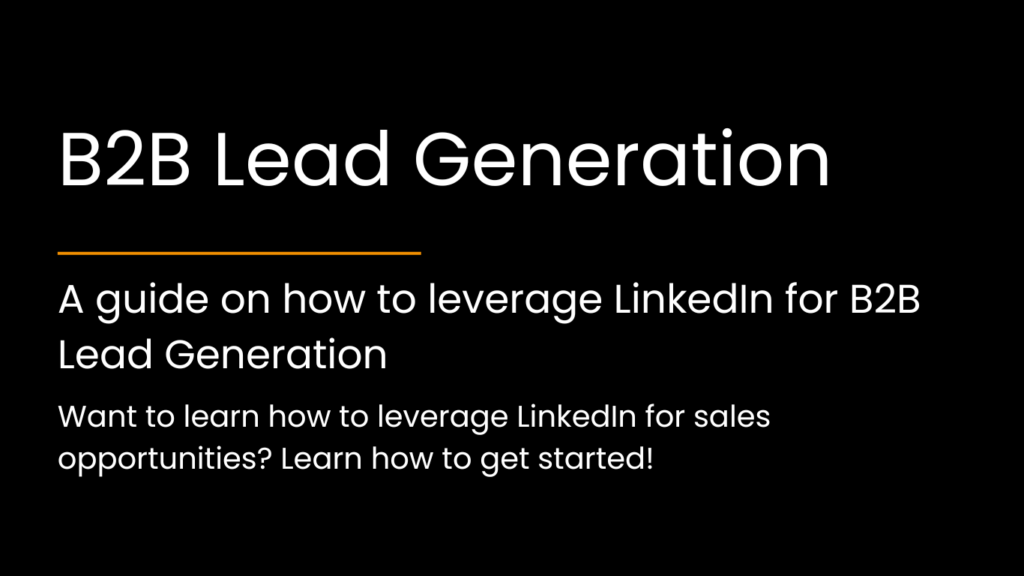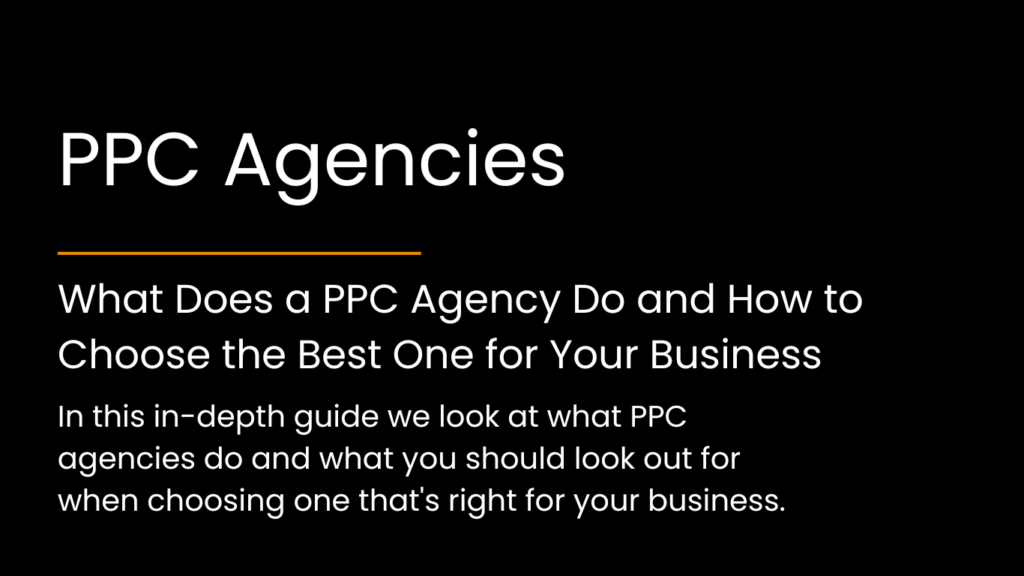Why is Technical SEO important?
Technical SEO is the backbone of any successful website. It ensures that your site runs smoothly, loads quickly, and is easy for search engines to crawl and index. Ignoring technical SEO means you’re leaving rankings on the table. Below is a comprehensive technical SEO audit checklist that covers all critical elements. This checklist will help you identify and fix issues that could be holding your site back from reaching its full potential.
Crawling & Indexing: Ensuring Search Engines Can Access Your Site
Your website won’t rank if search engines can’t crawl and index your pages properly. Start with these checks:
- Ensure all pages are accessible by search engines (no unnecessary blocks in robots.txt)
- Verify that the XML sitemap is submitted to Google Search Console
- Check for crawl errors in Google Search Console (404, 500 errors, etc.)
- Ensure that all important pages are being indexed
- Use tools like Screaming Frog or Sitebulb to run a full crawl of your website
- Make sure no critical pages are accidentally set to noindex
- Resolve duplicate content being indexed
- Ensure paginated content is correctly linked with
rel="next"andrel="prev" - Check for canonical tags and ensure proper implementation
- Use hreflang tags for multilingual sites to specify language and regional targeting
URL Structure: Clean and Crawlable URLs
A poor URL structure can confuse search engines and users. Ensure your URLs are straightforward and optimised:
- Ensure URLs are clean, short, and descriptive (avoid unnecessary parameters)
- Check that URLs are using hyphens (-) instead of underscores (_)
- Ensure URLs are lowercase
- Remove duplicate URLs with proper redirects (301 or rel=canonical)
- Avoid multiple trailing slashes or excessive query parameters
- Ensure no broken links (404 errors)
Site Speed & Performance: Faster Sites Rank Higher
Google prioritises fast-loading websites. Slow sites lead to higher bounce rates and lower rankings:
- Measure page load speed using Google PageSpeed Insights or GTmetrix
- Compress images and use next-gen formats like WebP or AVIF
- Minimise JavaScript and CSS files (reduce render-blocking resources)
- Implement browser caching and leverage a CDN (Content Delivery Network)
- Ensure lazy loading is enabled for images and videos
- Optimise the critical rendering path for faster loading
- Use HTTP/2 or HTTP/3 for better performance
- Implement Gzip or Brotli compression
Mobile Optimisation: Cater to the Majority of Users
More users browse on mobile than desktop, so your site needs to work seamlessly on all devices:
- Ensure the website is fully responsive and mobile-friendly (use Google’s Mobile-Friendly Test)
- Test mobile page load speeds, focusing on Core Web Vitals (LCP, FID, CLS)
- Verify that tap targets are large enough for mobile users
- Ensure all interactive elements (forms, buttons) work on mobile
- Test across multiple devices and screen resolutions
Core Web Vitals: Optimising for User Experience
Google’s Core Web Vitals are key to good rankings. Here’s what to check:
- Ensure Largest Contentful Paint (LCP) is below 2.5 seconds
- Reduce First Input Delay (FID) to under 100 ms
- Minimise Cumulative Layout Shift (CLS) to ensure content stability (target below 0.1)
- Use Google Search Console’s Core Web Vitals report to monitor these metrics
Security & HTTPS: Protect Your Site and Users
Security is non-negotiable for rankings. HTTPS is a ranking factor, and users expect secure browsing:
- Verify that the entire site is served over HTTPS (use SSL/TLS certificates)
- Check that HTTP URLs are redirected to HTTPS
- Ensure no mixed content issues (HTTP elements on HTTPS pages)
- Verify that your SSL certificate is up to date
- Implement HSTS (HTTP Strict Transport Security)
- Check for security vulnerabilities using tools like Google Safe Browsing
Structured Data & Schema Markup: Enhance Your Search Listings
Structured data helps search engines better understand your content and can lead to rich results in SERPs:
- Implement relevant structured data (Product, Article, FAQ, HowTo, etc.)
- Ensure no errors in structured data using Google’s Structured Data Testing Tool
- Test for rich result eligibility
- Add structured data for breadcrumbs, reviews, and local business schema where applicable
Canonicalisation: Avoiding Duplicate Content Issues
Duplicate content confuses search engines, so use canonical tags to consolidate authority:
- Ensure canonical tags are implemented correctly across all pages
- Check for self-referencing canonical issues
- Use canonical tags to consolidate duplicate or similar content
Redirects: Ensuring Smooth Navigation
Properly configured redirects ensure that users and search engines don’t hit dead ends:
- Ensure 301 redirects are set up for moved or deleted content
- Check for unnecessary 302 redirects and replace them with 301s where needed
- Ensure no redirect chains or loops
Internal Linking: Optimise Your Site’s Link Structure
Internal links help search engines understand the structure and hierarchy of your site:
- Ensure a logical, hierarchical internal linking structure
- Check for broken internal links and fix them
- Use descriptive anchor text in internal links
- Ensure important pages are no more than 3 clicks from the homepage
- Implement breadcrumbs to enhance navigation and SEO
Image Optimisation: Fast Loading Visuals
Images can slow your site down if not optimised properly:
- Ensure all images have descriptive alt text for accessibility and SEO
- Compress images to reduce file sizes without compromising quality
- Use appropriate file formats for images (JPEG, PNG, WebP)
- Implement image sitemaps for large websites
- Ensure images are optimised for mobile devices
Social Media Integration: Enhancing Social Sharing
Make your site shareable across social platforms:
- Check if Open Graph tags are correctly implemented for Facebook
- Ensure Twitter Cards are enabled for sharing on Twitter
- Optimise meta descriptions and images for social sharing
AMP (Accelerated Mobile Pages): Speeding Up Mobile Experiences
If you use AMP, ensure it’s properly implemented:
- Ensure AMP pages are properly implemented (if relevant)
- Validate AMP with Google’s AMP Testing Tool
- Ensure AMP URLs are included in the sitemap
This technical SEO audit checklist is designed to be comprehensive and actionable. Ensuring your site passes each of these checkpoints will not only improve your rankings but also boost your user experience. Don’t skip the technical side of SEO – it’s just as crucial as great content and backlinks.
Need help with your technical SEO? Contact us.